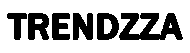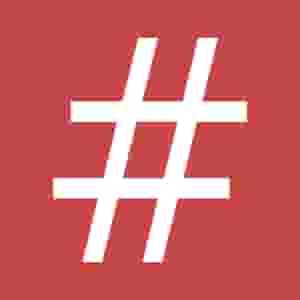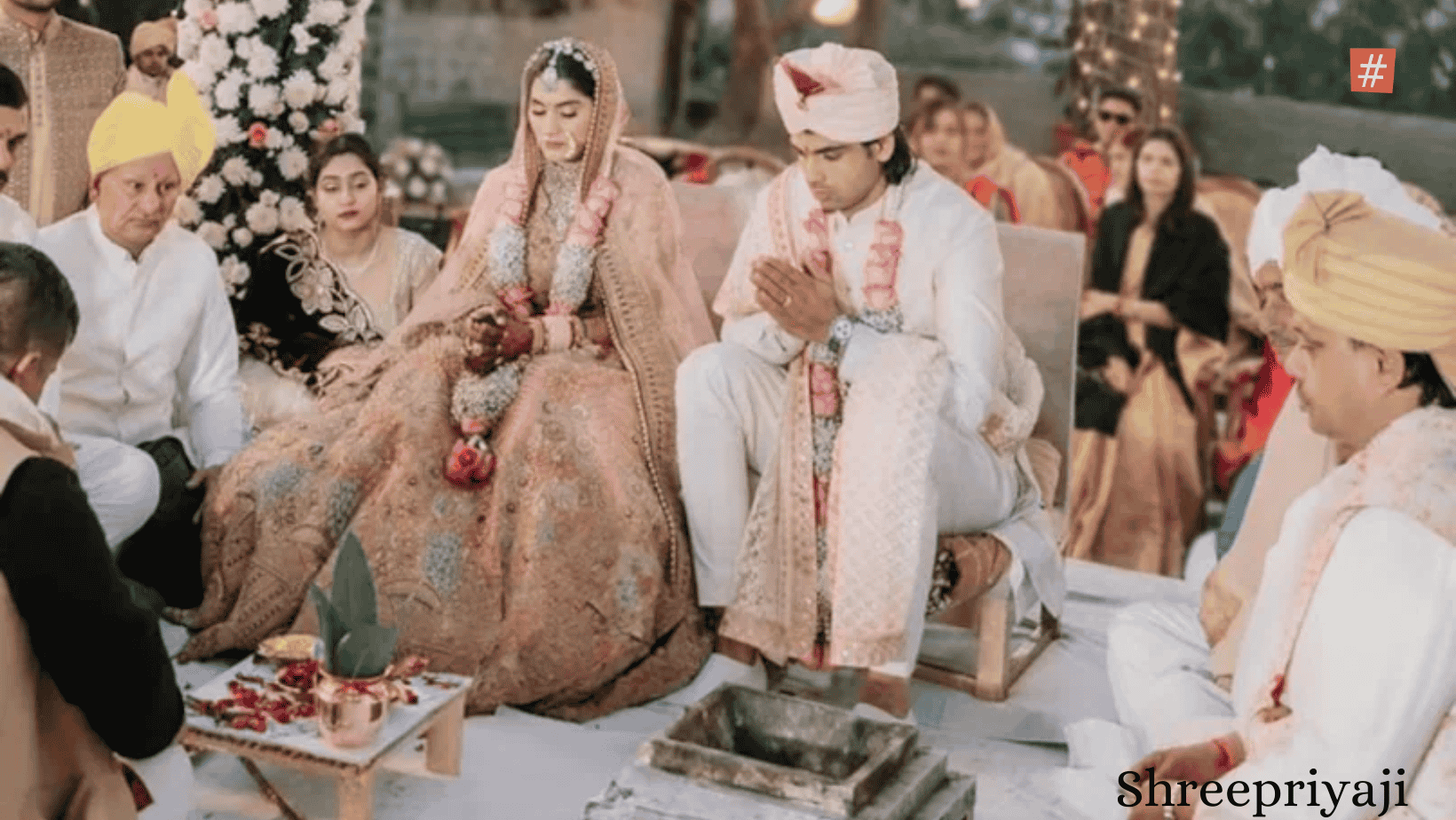How to Use Google Keyword Planner - Step-by-Step Guide

2025 Google Keyword Planner: Free beginner’s guide to find trending keywords, save on ads & boost traffic. Easy steps for YouTube, blogs, or side hustles. Start now! 🚀
Intro:
If you’re an 18-year-old trying to grow a YouTube channel, start a side hustle, or just understand how the heck SEO works, Google Keyword Planner is your secret weapon. But let’s be real: It looks complicated. Don’t worry—this guide breaks it down like TikTok tutorials, but with way more long-term value. By the end, you’ll know how to find keywords that actually drive traffic, avoid wasting money on ads, and even predict trends. Let’s go!
Why Should You Care About Keywords?
Keywords are like road signs for the internet. They tell Google what your content is about and connect you to people searching for your stuff. For example, if you’re selling handmade jewelry, ranking for “affordable custom necklaces” could mean the difference between 10 views and 10,000. Google Keyword Planner helps you find these golden phrases for free—no fancy tools needed.
🚀 Step 1: Accessing Google Keyword Planner
First things first: You need a Google Ads account. Don’t panic—it’s free to sign up, and you don’t have to run ads to use Keyword Planner.
-
Go to Google Ads and log in.
-
Click the Tools icon (looks like a wrench in the top-right corner).
-
Under “Planning”, select Keyword Planner.
Pro Tip: Bookmark this page! You’ll come back often.
🔍 Step 2: Choose Your Adventure
Keyword Planner gives you two options. Pick the one that fits your goal:
A. “Discover New Keywords”
Best for: Beginners, content creators, or anyone starting from scratch.
-
Start with keywords: Type in phrases related to your niche (e.g., “vegan recipes,” “gaming setup hacks”).
-
Start with a website: Got a blog or a competitor’s site you admire? Drop the URL here, and Google will suggest keywords based on its content.
B. “Get Search Volume and Forecasts”
Best for: If you already have a keyword list (maybe from brainstorming or a YouTube video) and want to check their popularity.
Why it matters: Avoid wasting time on keywords nobody’s searching for. Example: “best retro sneakers 2025” might have way more traffic than “cool old shoes.”
🌎 Step 3: Filter Like a Pro
Don’t skip this! Filters make your keyword research laser-focused. Here’s what to tweak:
-
Location: Targeting your college town? Or the whole U.S.? Adjust this.
-
Language: If your audience speaks Spanish or Hindi, select it here.
-
Network: Stick to “Google Search” unless you’re running ads (Search Partners include non-Google sites).
-
Exclude Keywords: Block irrelevant or adult terms (e.g., if you’re promoting family-friendly content).
Pro Tip: Use the Date Range to spot seasonal trends. Example: “Halloween costumes” spikes in October—plan ahead!
📊 Step 4: Analyze Your Results
You’ll see a list of keywords with metrics like:
-
Avg. Monthly Searches: How often people search this term.
-
Competition: High = Lots of advertisers want this keyword. Low = Easier to rank for.
-
Top of Page Bid: Estimated cost-per-click if you run ads (useful for budgeting).
What to do next:
-
Sort by “Low Competition + High Search”: These are your “low-hanging fruit” keywords.
-
Save keywords into groups: Like “Blog Ideas” or “YouTube Video Tags.”
-
Export to Sheets/Excel: Great for sharing with a team or tracking over time.
🔮 Step 5: Use the Forecast Tool (Game-Changer!)
This feature predicts how your keywords could perform before you spend a dime. For example:
-
If you set a $50/month ad budget for “easy vegan smoothies,” Google estimates how many clicks or sales you’ll get.
Why it’s cool: You can test different budgets and keywords to see what’s worth investing in.
💡 Pro Tips for 2025
-
Long-tail keywords (specific phrases like “how to fix iPhone 15 charging port”) are gold—they’re less competitive and attract targeted traffic.
-
Check “Keyword Trends”: If a keyword is rising fast (like “AI fitness apps”), jump on it early.
-
Combine with free tools: Use AnswerThePublic or UberSuggest for even more ideas.
Common Mistakes to Avoid
-
Ignoring local SEO: If you’re a musician in Chicago, add “Chicago indie bands” to your list.
-
Overstuffing keywords: Google hates this. Write naturally!
-
Forgetting mobile users: 60%+ searches are on phones—optimize for phrases like “best apps for…”
Final Thoughts
Google Keyword Planner isn’t just for “SEO nerds.” Whether you’re growing a TikTok, launching an Etsy store, or writing essays for college, knowing what people search for gives you a massive edge. Start small, experiment, and watch your traffic grow.
Your Homework: Spend 20 minutes today exploring Keyword Planner. Find one keyword with 1K+ monthly searches and low competition—then create content around it. You’ve got this!
Need more help? Check out Google’s free course on Google Skillshop or my favorite SEO Group, Marketing School. 👊