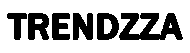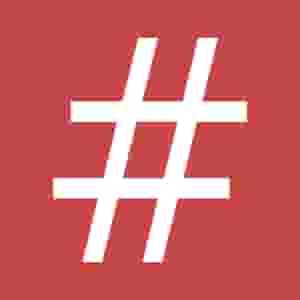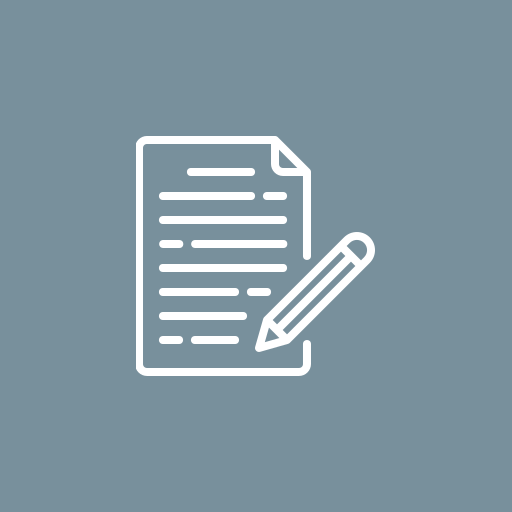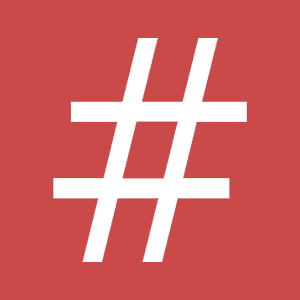What is AIPRM? Add it to Chrome for Seamless SEO & Productivity

1. Introduction
AIPRM is a powerful tool that helps you manage and customize prompts for ChatGPT. Think of it as a library full of ready-to-use instructions (prompts) that save you time and help you get better answers from ChatGPT. Whether you’re a student, a blogger, or a business owner, AIPRM can boost your productivity by giving you high-quality prompts that are tailored for your needs.
Why is AIPRM important?
- Saves Time: No need to retype prompts every time.
- Improves Quality: Get more accurate and engaging responses from ChatGPT.
- User-Friendly: Designed to be simple enough for beginners and powerful for advanced users.
2. Getting Started with AIPRM
Installation Steps
-
Download the Extension:
- Open your Chrome Web Store.
- Search for “AIPRM for ChatGPT” and click “Add to Chrome.”
-
Set Up Your Account:
- Once installed, click on the AIPRM icon.
- Follow the prompts to sign up or log in (you can use your Google account).
-
Link with ChatGPT:
- After logging in, AIPRM will ask you to connect your ChatGPT account.
- Click “Continue” to link AIPRM with ChatGPT automatically.
Tips for Troubleshooting
- Popup Issues: If you don’t see the AIPRM panel in ChatGPT, try refreshing the page or reinstalling the extension.
- Login Problems: Ensure you’re using the correct account credentials.
- Connection Errors: Check your internet connection and make sure you’re logged into both AIPRM and ChatGPT.
3. Key Features & How They Work
Extensive Prompt Library
- What It Is:
A collection of thousands of pre-made prompts for various tasks. - How It Helps:
Easily find prompts for writing, SEO, customer support, and more without starting from scratch.
Community-Powered Prompts
- What It Is:
Prompts created and shared by other users. - How It Helps:
Learn from others’ ideas and get fresh, real-world examples that work.
Custom Profile Settings
- What It Is:
Options to customize tone, writing style, and other preferences. - How It Helps:
Tailor responses to match your personal or brand voice easily.
Live Crawling for Real-Time Data
- What It Is:
A feature that pulls the latest information from websites. - How It Helps:
Ensures that the content generated is up-to-date and relevant.
AIPRM Everywhere Integration
- What It Is:
Ability to highlight text on any webpage and send it directly to ChatGPT. - How It Helps:
Streamlines your workflow by allowing you to quickly gather and use information without switching tabs.
4. Best Practices for Using AIPRM
Actionable Tips & Strategies
-
Customize Your Prompts:
Edit prompt templates to add your specific details like target audience, keywords, or desired tone. -
Adjust Tone & Style:
Use the custom profile settings to change the output style—whether it’s formal, casual, humorous, or technical. -
Use Prompts for Different Industries:
- SEO & Content Marketing: Generate high-quality blog posts or articles.
- Customer Support: Create friendly, clear responses for FAQs.
- Social Media: Get catchy captions and post ideas.
-
Stay Organized:
Save your favorite prompts in folders or tag them for quick access.
5. Advanced Tips & Use Cases
For Power Users
-
Combine with Other Tools:
Integrate AIPRM with SEO tools like Semrush or content creation platforms to streamline your entire workflow. -
Create Your Own Custom Prompts:
Develop prompts that are unique to your projects. For instance, if you’re in gaming or tech, create prompts that reflect industry-specific language and topics. -
Real-Life Examples:
Case Study: A digital marketing agency used AIPRM to generate a series of SEO-optimized blog posts, saving them over 20 hours per month while increasing organic traffic by 30%. -
Experiment Regularly:
Test different prompt variations to see which one gives you the best responses. Over time, you’ll build a library of custom prompts that work perfectly for you.
6. Troubleshooting & FAQs
Common Questions & Solutions
-
Q: What if AIPRM doesn’t load in ChatGPT?
A: Refresh the page, clear your browser cache, or reinstall the extension. -
Q: How do I customize a prompt?
A: Click on the prompt, then use the input fields provided to add your specific keywords or details. -
Q: Can I use AIPRM for other tasks besides content creation?
A: Yes! AIPRM works for customer support, social media, research, and more. -
Q: How do I save a prompt for future use?
A: After customizing a prompt, click the “Save” or “Favorite” button to store it in your library. -
Q: Why isn’t my custom prompt working as expected?
A: Double-check your inputs for clarity, and consider adjusting the tone or style settings to better match your needs.
7. Conclusion & Call to Action
In this guide, we’ve broken down how to use AIPRM for ChatGPT in clear, simple steps—from installation to advanced customization. By mastering AIPRM, you can dramatically boost your productivity, streamline your content creation, and ensure that your outputs are top-notch.
Key Takeaways:
- AIPRM saves time and improves the quality of your ChatGPT interactions.
- Its user-friendly features make it accessible for both beginners and advanced users.
- Customize prompts to perfectly match your needs and experiment to find what works best for you.
Ready to Transform Your ChatGPT Workflow?
Start using AIPRM today to unlock a new level of efficiency and creativity in your projects. Click “Add to Chrome” now and see the difference for yourself!
This comprehensive guide should help you understand and implement AIPRM effortlessly—even if you're just starting out. Happy prompting!