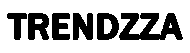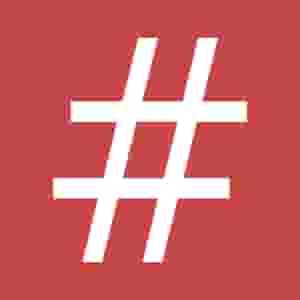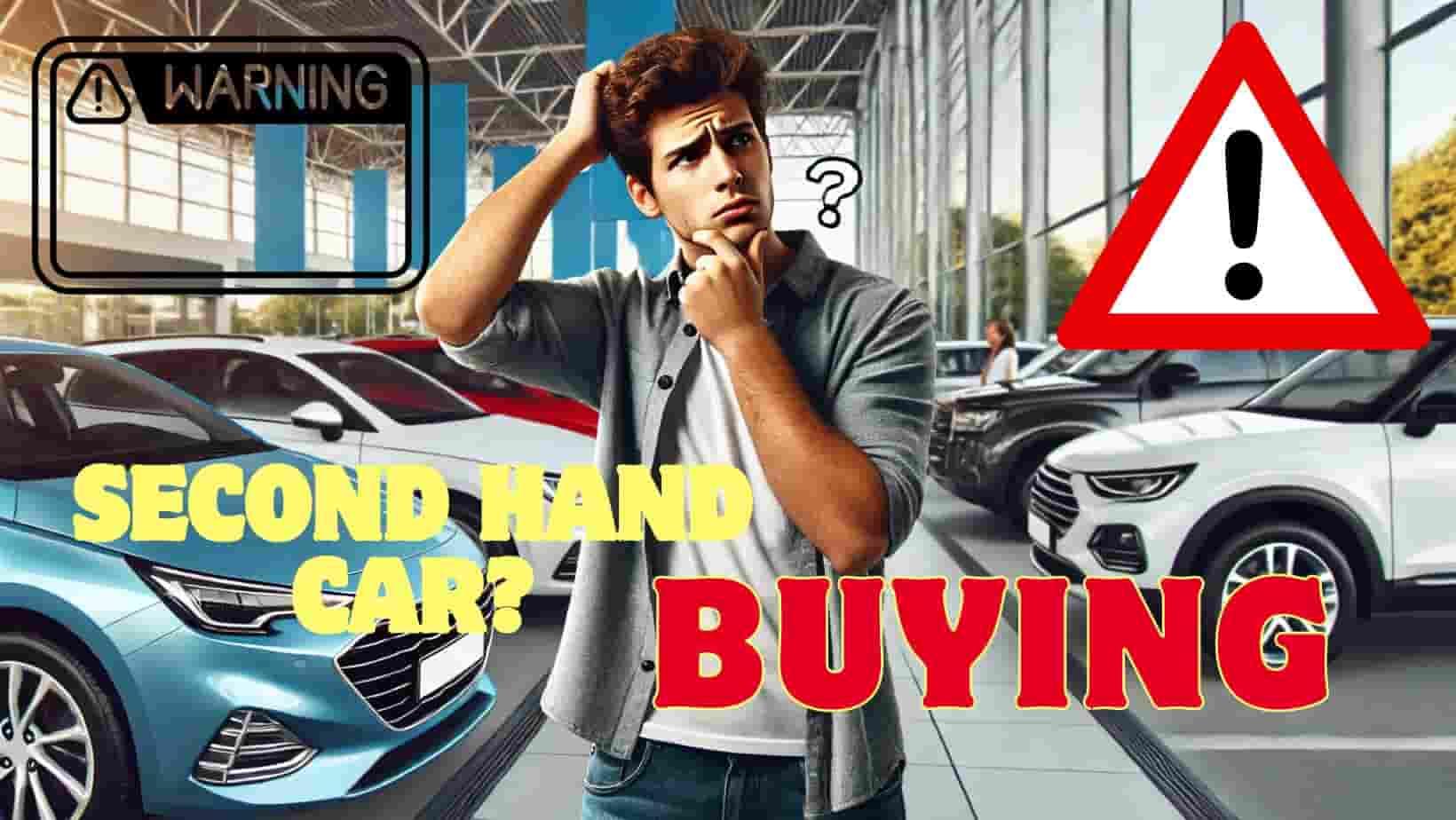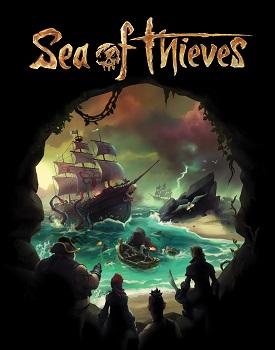How to Buy a Laptop: Step-by-Step Guide to Find the Perfect Laptop for Your Needs
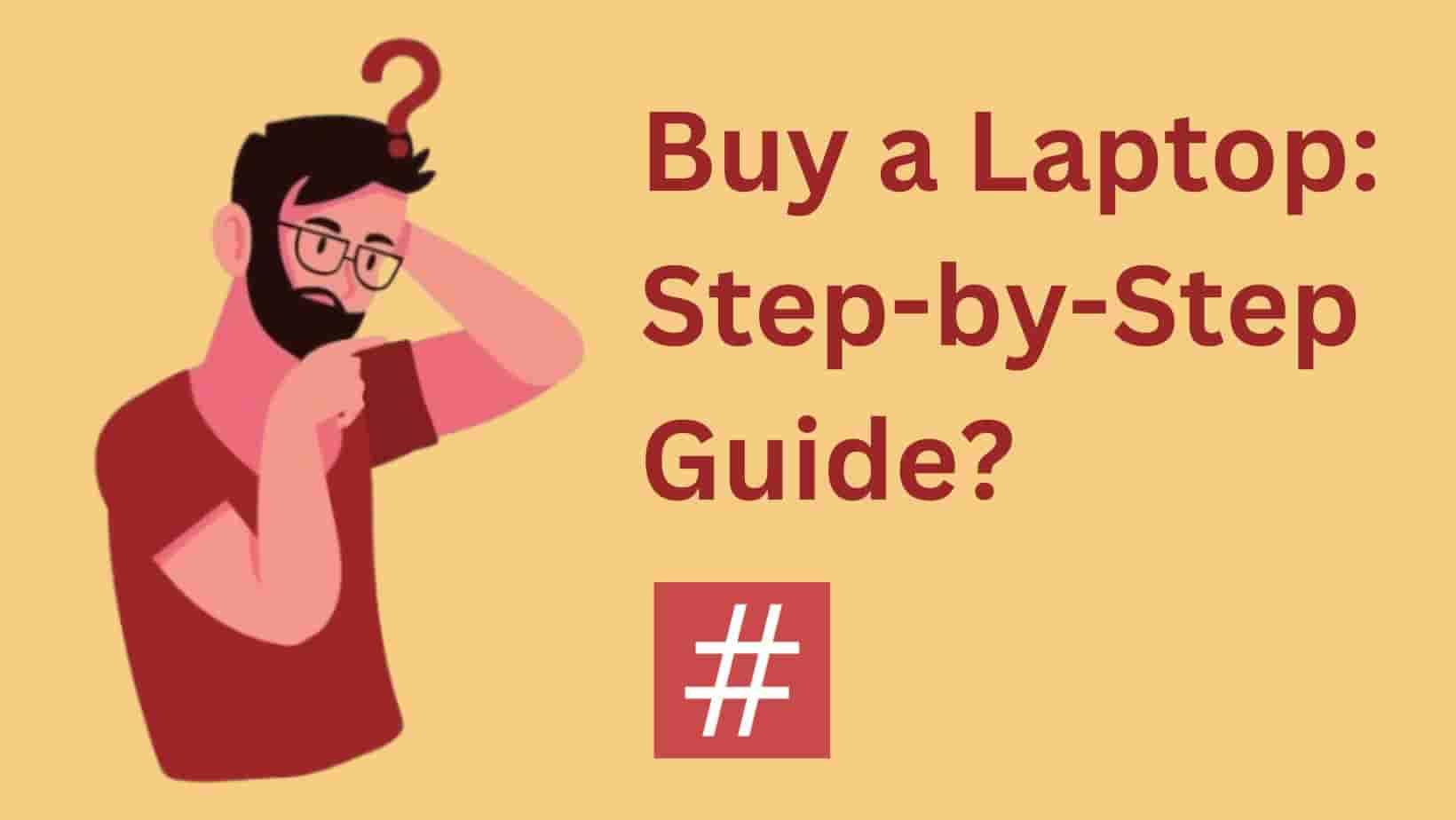
Confused about which laptop to buy? This step-by-step guide helps Indian and US buyers choose the right laptop based on budget, purpose, and specs. Prices in ₹ and $!
Why This Guide Matters
Buying a laptop is an investment in your productivity, creativity, and convenience. But with endless options, making the wrong choice can cost you time, money, and sanity. This guide cuts through the noise, offering actionable tips to pick a laptop that fits your lifestyle and budget, whether you’re in India (₹) or the US ($).
Step 1: Identify Your Purpose
Your laptop’s purpose determines its specs and price. Here’s a breakdown:
-
Casual Use (Browsing, Streaming):
-
Specs: Intel i3/Ryzen 3, 8GB RAM, 256GB SSD
-
Budget: 300−500 / ₹25,000-₹40,000
-
-
Business/Office Work:
-
Specs: Intel i5/Ryzen 5, 16GB RAM, 512GB SSD
-
Budget: 600−900 / ₹50,000-₹75,000
-
-
Gaming/Content Creation:
-
Specs: Intel i7/Ryzen 7, 16GB+ RAM, 1TB SSD, Dedicated GPU (NVIDIA RTX/AMD Radeon)
-
Budget: $1,000+ / ₹85,000+
-
-
Students:
-
Prioritize portability and battery life.
-
Budget: 400−700 / ₹35,000-₹60,000
-
Step 2: Set Your Budget
Here’s how to allocate funds wisely:
-
Budget-Friendly: 300−500 / ₹25,000-₹40,000
-
Best for basic tasks. Brands: Acer, Lenovo.
-
-
Mid-Range: 500−1,000 / ₹40,000-₹85,000
-
Balances performance and affordability. Brands: Dell, HP.
-
-
Premium: $1,000+ / ₹85,000+
-
For professionals and gamers. Brands: Apple, ASUS ROG.
-
Step 3: Key Specifications to Compare
A. Processor (CPU)
-
Entry-Level: Intel Core i3 / AMD Ryzen 3 (Handles daily tasks).
-
Mid-Level: Intel Core i5 / AMD Ryzen 5 (Multitasking, light gaming).
-
High-End: Intel Core i7/i9 / AMD Ryzen 7/9 (Gaming, 4K editing).
B. RAM
-
8GB: Sufficient for most users.
-
16GB: Ideal for heavy multitasking or gaming.
C. Storage
-
SSD: Faster, quieter, and more durable. A 512GB SSD costs ~50−70 / ₹4,000-₹6,000.
-
HDD: Cheaper but slower. Avoid for primary storage.
D. Graphics Card (GPU)
-
Integrated: Intel Iris Xe / AMD Vega (Casual use).
-
Dedicated: NVIDIA RTX 3050+ / AMD Radeon RX 6600+ (Gaming/editing).
E. Display
-
Size: 13-14" (Portable) vs. 15-17" (Productivity).
-
Resolution: Full HD (1920x1080) is standard. Opt for 4K only for design work.
Step 4: Operating System (OS) Options
-
Windows: Versatile, budget-friendly. Ideal for most users.
-
macOS: Seamless ecosystem, premium build (Apple MacBooks start at $999 / ₹99,900).
-
ChromeOS: Affordable, limited to web apps (e.g., Chromebooks: 200−400 / ₹20,000-₹35,000).
Step 5: Portability vs. Power
-
Ultrabooks (e.g., Dell XPS, MacBook Air): Lightweight (under 3 lbs / 1.3 kg), 10+ hours battery.
-
Gaming Laptops (e.g., ASUS ROG): Heavier (5+ lbs / 2.2 kg) but powerful.
Step 6: Trusted Brands & Warranty
-
India: Dell, HP, Lenovo (good service networks).
-
US: Apple, Microsoft Surface, Acer.
-
Always check warranty terms (1-3 years).
Pro Tips to Save Money
-
Buy during sales (Amazon Great Indian Festival / US Black Friday).
-
Refurbished laptops offer 20-30% discounts (e.g., Apple Certified Refurbished).
-
Prioritize upgradability (e.g., adding RAM/SSD later).
FAQs (Featured Snippet Ready!)
Q1: What’s the best laptop under ₹50,000/$600?
A: Consider the Acer Aspire 5 (Ryzen 5, 8GB RAM) or Lenovo IdeaPad Slim 5.
Q2: Do I need a dedicated GPU?
A: Only for gaming, video editing, or 3D rendering.
Q3: Which brand is most reliable?
A: Dell and Apple lead in durability and after-sales support.
Q4: How much RAM do students need?
A: 8GB for research and assignments; 16GB for coding/design.
Final Checklist Before Buying
✅ Test the keyboard and trackpad.
✅ Compare prices on Amazon (US/India), Flipkart, or Best Buy.
✅ Read user reviews for real-world performance.
Conclusion
Choosing a laptop doesn’t have to be overwhelming. By aligning your budget, purpose, and specs, you can find a device that adds value to your life—whether you’re a student in Mumbai or a freelancer in New York. Ready to make a smart purchase? Use this guide to shop confidently!
Boost Your Reach: Share this guide with friends struggling to pick a laptop! 🚀