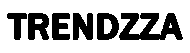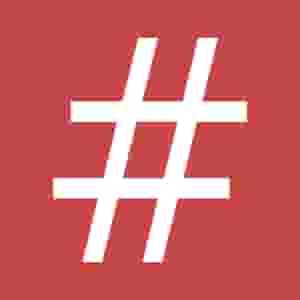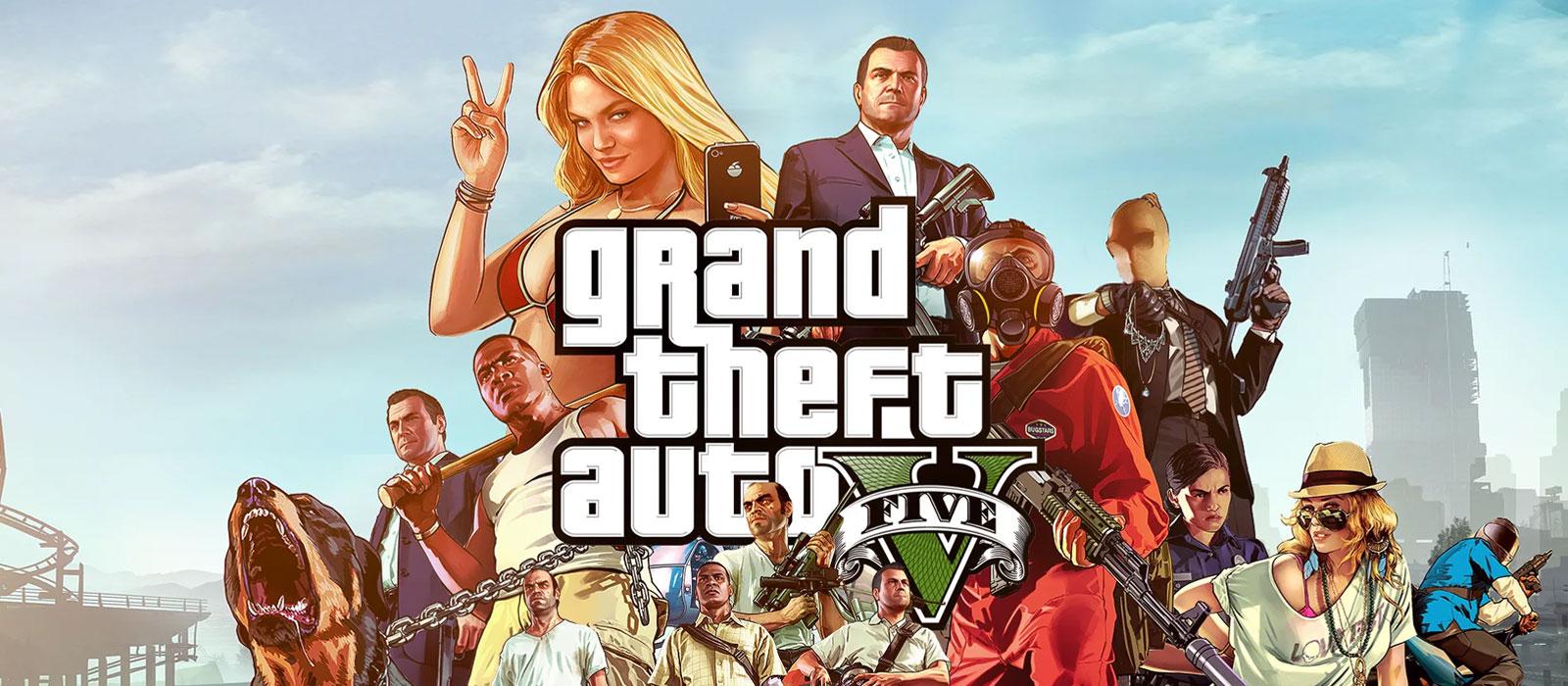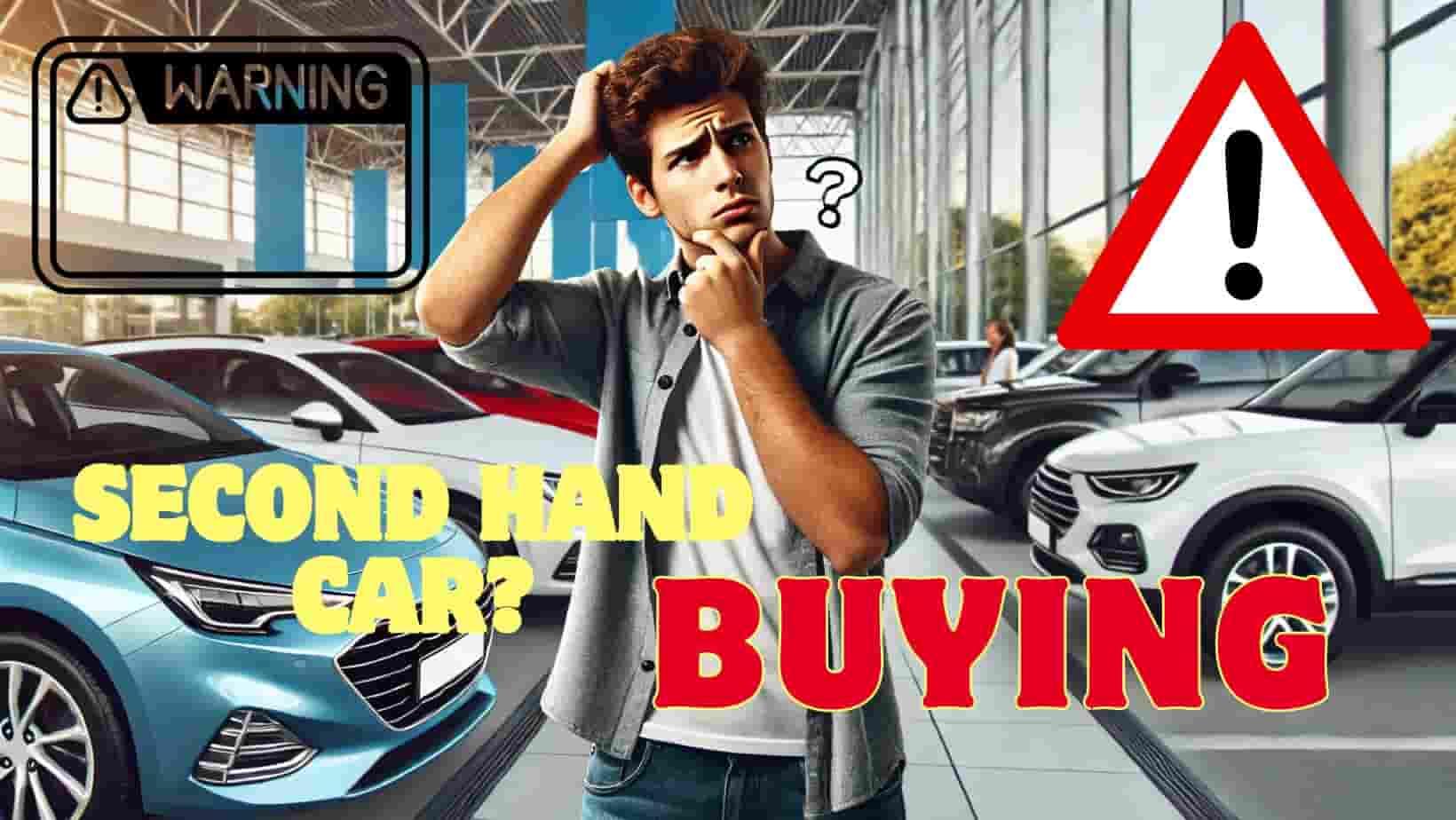SEO Content Writing With ChatGPT Guide: Step-by-Step Tips for Beginners

Step 1: Conduct Keyword Research
-
Identify Target Keywords
- Use tools like Google Keyword Planner, Ahrefs, SEMrush, or Ubersuggest to find keywords with high search volume and low competition.
- Look for long-tail keywords that are specific and easier to rank.
-
Analyze Competitor Content
- Search your target keyword in Google and analyze the top 10 results.
- Note the headings, subheadings, and structure of the competitor articles.
-
Create Keyword Clusters
- Group related keywords to include variations in your content.
- Example: If the primary keyword is "SEO Content Writing," related keywords can be:
- "How to Write SEO Content"
- "SEO Content Tips"
- "Content Writing for SEO Optimization"
Step 2: Plan Content Structure
-
Define Content Goals
- Decide whether your content is for informational purposes, lead generation, or brand awareness.
-
Outline the Content
- Use headings and subheadings with H1, H2, H3 tags for SEO optimization.
- Example Structure:
- H1: Title with Primary Keyword
- H2: Introduction
- H2: Step-by-Step Guide (Steps as H3s)
- H2: FAQs
- H2: Conclusion
Step 3: Generate Content Using ChatGPT
-
Draft the Title and Meta Description
- Prompt Example:
"Write a meta title (60 characters) and meta description (150 characters) for 'How to Write SEO Content Step-by-Step Guide'."
- Prompt Example:
-
Write the Introduction
- Prompt Example:
"Write a compelling introduction for a blog post titled 'How to Write SEO Content Step-by-Step Guide' that hooks the reader."
- Prompt Example:
-
Generate Body Content
- Create section-wise prompts to maintain flow.
- Prompt Example for Section:
"List 5 tools for keyword research and explain their features and benefits."
-
Add Examples and Case Studies
- Prompt Example:
"Provide a case study example of SEO content that improved organic traffic by 200%."
- Prompt Example:
-
FAQs for Featured Snippets
- Prompt Example:
"Write 5 FAQs related to 'How to Write SEO Content' for Google featured snippets."
- Prompt Example:
Step 4: Optimize the Content
-
Keyword Placement
- Include primary keywords in:
- Title
- Meta description
- Headings (H1, H2, H3)
- URL
- Image Alt Text
- Include primary keywords in:
-
Internal and External Links
- Add internal links to related blog posts or resources on your website.
- Include no-follow external links to credible sources for statistics or references.
-
Enhance Readability
- Use short paragraphs, bullet points, and bold text to break content into digestible sections.
- Ensure readability with tools like Hemingway Editor or Grammarly.
Step 5: Final Editing and Proofreading
- Proofread the Content
- Use tools like Grammarly to check for grammar, punctuation, and spelling errors.
- Check SEO Score
- Use tools like Yoast SEO or Rank Math for WordPress.
- Test Mobile Responsiveness
- Preview your content on mobile devices to ensure proper formatting.
Step 6: Publish and Track Performance
- Optimize Images
- Compress images using tools like TinyPNG and add descriptive alt text.
- Submit to Google Search Console
- Request indexing after publishing for faster search appearance.
- Monitor Analytics
- Use Google Analytics and Google Search Console to track performance metrics like click-through rates and ranking positions.
Step 7: Update Content Regularly
- Refresh outdated statistics and examples every 3–6 months.
- Add new FAQs or related sections based on trending keywords.
Final Tips for Using ChatGPT Effectively
- Be Specific with Prompts
- Provide context and keywords for precise responses.
- Experiment with Variations
- Test different prompts for alternative versions and styles.
- Combine AI with Human Touch
- Edit AI-generated drafts to add personality and originality.
By following these steps, you can efficiently create SEO-optimized content and leverage ChatGPT to streamline the writing process!