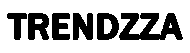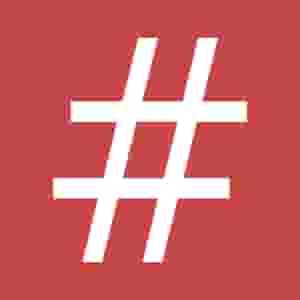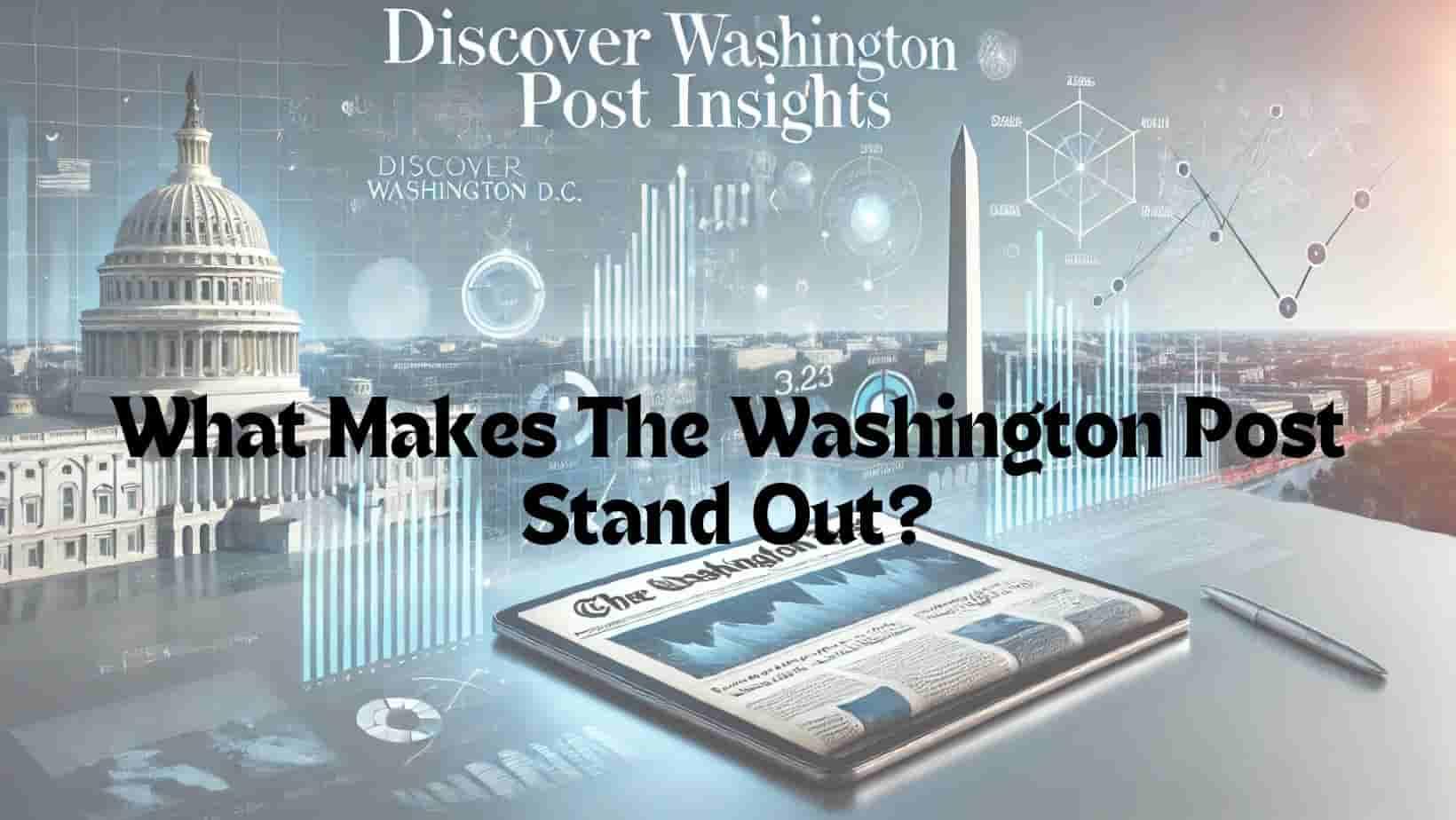Technical SEO Guide: Boost Website Ranking Technically

Learn Technical SEO in just 2 hours! Improve site speed, indexing & mobile-friendliness. Perfect for beginners & Indian businesses. 📈 Start now! 🚀
Chapter 1: Introduction to SEO & Technical SEO
Time Allocation: 10 minutes
-
Definition & Meaning:
- SEO (Search Engine Optimization): The process of optimizing a website so that it appears higher in search results on search engines like Google.
- Technical SEO: Focuses on the technical aspects (like website speed, structure, and security) that help search engines crawl and index your site efficiently.
-
Why It Matters:
A well‑optimized site improves user experience and can lead to more visitors and customers—crucial for any business, including Indian startups or local enterprises. -
Example:
Imagine a local Indian restaurant that wants to be found online. Technical SEO helps ensure its website loads quickly, looks good on smartphones, and is easily found by search engines. -
Checklist:
- Understand the basic SEO terminology.
- Recognize the difference between on‑page SEO and technical SEO.
- Identify key goals: improve user experience and search visibility.
Chapter 2: Website Architecture & Structure
Time Allocation: 15 minutes
-
Definition & Meaning:
- Website Architecture: The way your website’s pages are organized. A clear structure makes it easy for both users and search engines to find content.
- Key Elements: Clean URL structures, internal linking, navigation menus, sitemap, and robots.txt file.
-
Example:
Consider an Indian e‑commerce website (like a small online handicraft store) that organizes products into clear categories (e.g., Home, Products, About Us, Contact). -
Checklist:
- Create a logical and simple navigation menu.
- Use clean, descriptive URLs (e.g.,
www.example.com/products/handicrafts). - Generate and submit an XML sitemap to search engines.
- Configure a robots.txt file to guide search engine crawlers.
Chapter 3: Website Performance & Speed
Time Allocation: 15 minutes
-
Definition & Meaning:
- Website Performance: How fast your website loads. Faster sites lead to better user experience and improved search engine rankings.
- Key Factors: Image optimization, server response time, caching, and minimizing unnecessary scripts.
-
Example:
A popular Indian online marketplace must load quickly so that shoppers can browse products without delays, reducing bounce rates. -
Checklist:
- Compress and optimize images.
- Use caching to reduce load times.
- Minimize and combine CSS and JavaScript files.
- Test your site speed using tools like Google PageSpeed Insights.
Chapter 4: Mobile‑Friendliness & Responsive Design
Time Allocation: 15 minutes
-
Definition & Meaning:
- Mobile‑Friendly: A website that works well on smartphones and tablets.
- Responsive Design: A design that automatically adjusts to different screen sizes and resolutions.
-
Why It’s Important:
In India, a large percentage of internet users access websites via mobile devices. A mobile‑friendly site improves accessibility and boosts SEO. -
Example:
A mobile banking website in India should offer a smooth, intuitive experience on both phones and tablets. -
Checklist:
- Use responsive design frameworks (like Bootstrap).
- Test your website on various devices and screen sizes.
- Ensure buttons and links are touch‑friendly.
- Optimize images and media for mobile load speeds.
Chapter 5: Indexing & Crawlability
Time Allocation: 15 minutes
-
Definition & Meaning:
- Indexing: When search engines add your web pages to their database.
- Crawlability: How easily search engine bots can access and understand your website’s content.
-
Techniques:
- Use an XML sitemap.
- Set up a proper internal linking structure.
- Avoid duplicate content and use canonical tags where necessary.
-
Example:
An Indian news website must ensure its latest articles are crawled and indexed quickly so that readers find fresh content in search results. -
Checklist:
- Create and submit an XML sitemap to Google Search Console.
- Check for and fix broken links.
- Use canonical tags to handle duplicate content.
- Regularly monitor your site’s indexing status.
Chapter 6: HTTPS & Website Security
Time Allocation: 10 minutes
-
Definition & Meaning:
- HTTPS (HyperText Transfer Protocol Secure): A protocol for secure communication over the internet.
- Importance: Secure websites build trust with users and are favored by search engines.
-
Example:
Major Indian e‑commerce sites like Flipkart use HTTPS to ensure customer data is secure during transactions. -
Checklist:
- Install an SSL certificate on your website.
- Redirect all HTTP pages to HTTPS.
- Check for and fix any mixed content issues.
- Regularly update your security measures.
Chapter 7: Structured Data & Schema Markup
Time Allocation: 15 minutes
-
Definition & Meaning:
- Structured Data: Code that helps search engines understand the content on your page.
- Schema Markup: A specific vocabulary (from schema.org) used to tag your content.
-
Benefits:
Enhances your search result listings with rich snippets (like star ratings, prices, and reviews). -
Example:
An Indian restaurant website can use schema markup to display its menu, location, and customer reviews directly in search results. -
Checklist:
- Identify the type of content (article, product, event, etc.) you have.
- Implement the appropriate schema markup.
- Test your structured data using Google’s Structured Data Testing Tool.
- Update schema as your content changes.
Chapter 8: Technical SEO Auditing Tools
Time Allocation: 10 minutes
-
Definition & Meaning:
Tools that help you identify technical issues on your website that may affect its SEO. -
Popular Tools:
- Google Search Console: Monitors indexing status and identifies issues.
- Google PageSpeed Insights: Analyzes page performance.
- Screaming Frog: Crawls websites to identify SEO issues.
-
Example:
A small Indian business can use Google Search Console to monitor website health and receive alerts when issues arise. -
Checklist:
- Set up and verify your website in Google Search Console.
- Run regular speed tests with PageSpeed Insights.
- Use a crawler tool like Screaming Frog to audit for errors.
- Schedule regular audits and fix identified issues promptly.
Chapter 9: Common Technical SEO Mistakes & How to Avoid Them
Time Allocation: 10 minutes
-
Common Mistakes:
- Duplicate content
- Slow website speed
- Broken links and improper redirects
- Not updating the sitemap or robots.txt
-
How to Avoid Them:
Regular audits, using best practices, and staying updated with SEO trends are key. -
Example:
An Indian blog that faced a ranking drop due to duplicate content fixed it by implementing canonical tags and cleaning up old posts. -
Checklist:
- Regularly check for duplicate content.
- Monitor and fix broken links.
- Ensure all redirects are set up correctly.
- Keep sitemaps and robots.txt files updated.
Chapter 10: Final Recap & Next Steps
Time Allocation: 10 minutes
-
Recap:
Review the core topics:- Importance of website structure and speed.
- Mobile‑friendliness, security (HTTPS), and structured data.
- How indexing and crawlability affect search rankings.
- The role of audits and continuous improvements.
-
Next Steps for Your Business:
- Implement the checklists gradually.
- Use auditing tools regularly to monitor progress.
- Stay updated with new SEO trends and Google’s guidelines.
- Practice what you’ve learned by making small changes to your website and observing improvements.
-
Checklist:
- Review all chapter checklists.
- Identify the most critical issues on your website.
- Make a plan to fix these issues.
- Continue learning through reputable SEO blogs and resources.