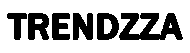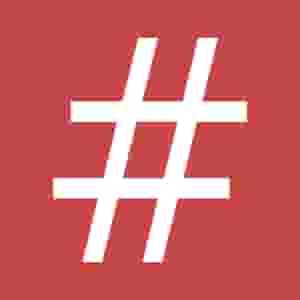0 Kommentare
·0 Anteile
·4KB Ansichten
·0 Vorschau
-
· 0 Kommentare ·0 Anteile ·3KB Ansichten ·0 Vorschau1