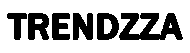How to Use Google Keyword Planner - Step-by-Step Guide
Posted 2025-01-08 11:04:11
0
2KB

Step 1: Sign in to Google Ads Account
- Go to Google Ads.
- Sign in with your Google account.
- If you don’t have a Google Ads account, create one by following the prompts.
Step 2: Access Google Keyword Planner
- Once logged in, click on the Tools and Settings icon (🔧) in the top menu.
- Under the Planning section, select Keyword Planner.
Step 3: Choose a Tool Option
Google Keyword Planner offers two main tools:
- Discover New Keywords – Find new keyword ideas based on a topic, product, or service.
- Get Search Volume and Forecasts – Analyze search volume and forecast trends for specific keywords you already have.
Step 4: Discover New Keywords
- Click on Discover New Keywords.
- Enter a product or service related to your business.
- Example: “Digital Marketing Services” or “Men’s Running Shoes.”
- Add multiple keywords or phrases separated by commas for broader results.
- Select the target location (e.g., India, USA) and language (e.g., English).
- Click Get Results.
Step 5: Analyze the Results
- Keyword Ideas Table – Review suggested keywords and related terms.
- Avg. Monthly Searches – Displays estimated search volume for each keyword.
- Competition – Indicates how competitive it is to rank for the keyword (Low, Medium, High).
- Top of Page Bid (Low and High) – Shows the estimated cost per click (CPC) for Google Ads.
Also Read : SEO Content Writing With ChatGPT Guide: Step-by-Step Tips for Beginners
Step 6: Refine the Results
Use filters to refine the list:
- Keyword Text – Find keywords containing specific words.
- Competition – Focus on low or medium competition keywords for better ranking.
- Average Monthly Searches – Focus on keywords with moderate to high volume.
- Exclude Keywords – Remove irrelevant keywords.
Step 7: Get Forecasts for Selected Keywords
- Select keywords by checking their boxes.
- Click Add to Plan (blue bar).
- Switch to the Forecasts tab to view traffic estimates, including clicks, impressions, and costs.
Step 8: Write Down Keyword Data in Excel or Notepad
- Write down, Monthly searches, Three month Changes, YOY, Competition of Each keyword you have selected.
- Use this data to develop SEO strategies.
Step 9: Finalize Keyword Strategy
- Focus on long-tail keywords for better targeting and higher conversion rates.
- Target high-search-volume, low-competition keywords for SEO growth.
- Create groups of keywords to structure ads and content themes effectively.
Pro Tips
- Use LSI From Search Engines - It helps you identify the questions already asked by people.
- Competitor Analysis – Enter competitor websites in the “Discover New Keywords” tool to find keyword ideas.
- Seasonal Trends – Use historical data to identify trends for seasonal campaigns.
- Negative Keywords – Identify irrelevant terms to exclude in PPC campaigns.
- Geo-Targeting – Focus on local keywords for location-specific results.
- google_keyword_planner
- keyword_research_tool
- google_keyword_planner_guide
- SEO_keyword_planning
- keyword_strategy
- keyword_analysis_tool
- keyword_research_for_SEO
- how_to_use_google_keyword_planner
- keyword_planner_tutorial
- free_keyword_research_tool
- google_ads_keyword_planner
- keyword_tool_for_SEO
- keyword_suggestions
- keyword_search_volume
- keyword_competition_analysis
- SEO_planning
- keyword_research_steps
- SEO_keywords_tool
- Google_Ads_tutorial
- SEO_keyword_optimization
- google_ads_planning
- keyword_ideas
- keyword_ranking_tips
- free_SEO_tools
- keyword_planner_free
- SEO_keyword_trends
- google_keyword_forecast
- keyword_research_beginners
- SEO_keyword_suggestions
- keyword_analysis_tutorial
- google_planner_for_SEO
- keyword_volume_checker
- SEO_tools_for_beginners
- keyword_trends_analysis
- keyword_tool_strategies
- google_keyword_data
- long-tail_keywords
- keyword_ranking_tool
- keyword_planner_insights
- keyword_analysis_strategies
- SEO_research_tool
- keyword_planning_tips
- keyword_planner_optimization
- google_keyword_planning_tutorial
- best_SEO_tools
- SEO_keyword_search
- keyword_planner_free_guide
- keyword_marketing_strategies

Search
Nach Verein filtern
- Art
- Ausbildung
- Automobile
- Causes
- Crafts
- Dance
- Drinks
- Film
- Fitness
- Food
- Spiele
- Gardening
- Health
- News
- Literature
- Music
- Networking
- Other
- Party
- Religion
- Shopping
- Sports
- Theater
- Wellness
Read More
AI in Healthcare
AI in the Field of Education: A New Frontier
Artificial Intelligence (AI) is revolutionizing...
RRB Guwahati Recruitment 2024: Complete Guide to Jobs, Exams, and Updates
The Railway Recruitment Board (RRB) Guwahati plays a vital role in the employment landscape of...
Avoid These Searches on Google: New Web Search Warning & Online Safety Tips
In the digital age, search engines are our go-to resource for information. However, a recent...
E-commerce
E-commerce: Transforming the Way We Shop
E-commerce, short for electronic commerce, has become a...
Building Your Brand Online: Digital Marketing Business Guide, Boost Your Business
Effective branding: Develop a strong brand identity that resonates with your target audience...
© 2025 Digital Community
 Deutsch
Deutsch