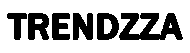How to Use Google Keyword Planner - Step-by-Step Guide
Posted 2025-01-08 11:04:11
0
2K

Step 1: Sign in to Google Ads Account
- Go to Google Ads.
- Sign in with your Google account.
- If you don’t have a Google Ads account, create one by following the prompts.
Step 2: Access Google Keyword Planner
- Once logged in, click on the Tools and Settings icon (🔧) in the top menu.
- Under the Planning section, select Keyword Planner.
Step 3: Choose a Tool Option
Google Keyword Planner offers two main tools:
- Discover New Keywords – Find new keyword ideas based on a topic, product, or service.
- Get Search Volume and Forecasts – Analyze search volume and forecast trends for specific keywords you already have.
Step 4: Discover New Keywords
- Click on Discover New Keywords.
- Enter a product or service related to your business.
- Example: “Digital Marketing Services” or “Men’s Running Shoes.”
- Add multiple keywords or phrases separated by commas for broader results.
- Select the target location (e.g., India, USA) and language (e.g., English).
- Click Get Results.
Step 5: Analyze the Results
- Keyword Ideas Table – Review suggested keywords and related terms.
- Avg. Monthly Searches – Displays estimated search volume for each keyword.
- Competition – Indicates how competitive it is to rank for the keyword (Low, Medium, High).
- Top of Page Bid (Low and High) – Shows the estimated cost per click (CPC) for Google Ads.
Also Read : SEO Content Writing With ChatGPT Guide: Step-by-Step Tips for Beginners
Step 6: Refine the Results
Use filters to refine the list:
- Keyword Text – Find keywords containing specific words.
- Competition – Focus on low or medium competition keywords for better ranking.
- Average Monthly Searches – Focus on keywords with moderate to high volume.
- Exclude Keywords – Remove irrelevant keywords.
Step 7: Get Forecasts for Selected Keywords
- Select keywords by checking their boxes.
- Click Add to Plan (blue bar).
- Switch to the Forecasts tab to view traffic estimates, including clicks, impressions, and costs.
Step 8: Write Down Keyword Data in Excel or Notepad
- Write down, Monthly searches, Three month Changes, YOY, Competition of Each keyword you have selected.
- Use this data to develop SEO strategies.
Step 9: Finalize Keyword Strategy
- Focus on long-tail keywords for better targeting and higher conversion rates.
- Target high-search-volume, low-competition keywords for SEO growth.
- Create groups of keywords to structure ads and content themes effectively.
Pro Tips
- Use LSI From Search Engines - It helps you identify the questions already asked by people.
- Competitor Analysis – Enter competitor websites in the “Discover New Keywords” tool to find keyword ideas.
- Seasonal Trends – Use historical data to identify trends for seasonal campaigns.
- Negative Keywords – Identify irrelevant terms to exclude in PPC campaigns.
- Geo-Targeting – Focus on local keywords for location-specific results.
- google_keyword_planner
- keyword_research_tool
- google_keyword_planner_guide
- SEO_keyword_planning
- keyword_strategy
- keyword_analysis_tool
- keyword_research_for_SEO
- how_to_use_google_keyword_planner
- keyword_planner_tutorial
- free_keyword_research_tool
- google_ads_keyword_planner
- keyword_tool_for_SEO
- keyword_suggestions
- keyword_search_volume
- keyword_competition_analysis
- SEO_planning
- keyword_research_steps
- SEO_keywords_tool
- Google_Ads_tutorial
- SEO_keyword_optimization
- google_ads_planning
- keyword_ideas
- keyword_ranking_tips
- free_SEO_tools
- keyword_planner_free
- SEO_keyword_trends
- google_keyword_forecast
- keyword_research_beginners
- SEO_keyword_suggestions
- keyword_analysis_tutorial
- google_planner_for_SEO
- keyword_volume_checker
- SEO_tools_for_beginners
- keyword_trends_analysis
- keyword_tool_strategies
- google_keyword_data
- long-tail_keywords
- keyword_ranking_tool
- keyword_planner_insights
- keyword_analysis_strategies
- SEO_research_tool
- keyword_planning_tips
- keyword_planner_optimization
- google_keyword_planning_tutorial
- best_SEO_tools
- SEO_keyword_search
- keyword_planner_free_guide
- keyword_marketing_strategies

Buscar
Categorías
- Art
- Educación
- Automobile
- Causes
- Crafts
- Dance
- Drinks
- Film
- Fitness
- Food
- Juegos
- Gardening
- Health
- News
- Literature
- Music
- Networking
- Other
- Party
- Religion
- Shopping
- Sports
- Theater
- Wellness
Read More
कैसे हुआ शिव का जन्म
शिव के जन्म या उत्पत्ति का वर्णन वेद, पुराण और शास्त्रों में प्रतीकात्मक और रहस्यमयी रूप...
Mohamed Salah is FAST closing in on being one of the top five greatest Premier Football League goal scorers of all-time
Mohamed Salah is rapidly closing in on becoming one of the top five greatest goal scorers...
॥ अथ श्री बृहस्पतिवार व्रत कथा ॥
॥ अथ श्री बृहस्पतिवार व्रत कथा ॥
भारतवर्ष में एक प्रतापी और दानी राजा राज्य करता था। वह नित्य...
Travel Digital Marketing: Top Strategies for Travel Agency Success
Learn the best travel digital marketing strategies to grow your travel agency. Optimize your...
SEO Updates 2025: Latest Trends, Strategies & Google Core Changes Explained
The Future of SEO: A Journey into 2025 - What Lies Ahead?
Chapter 1: The Mysterious...
© 2025 Digital Community
 Spanish
Spanish